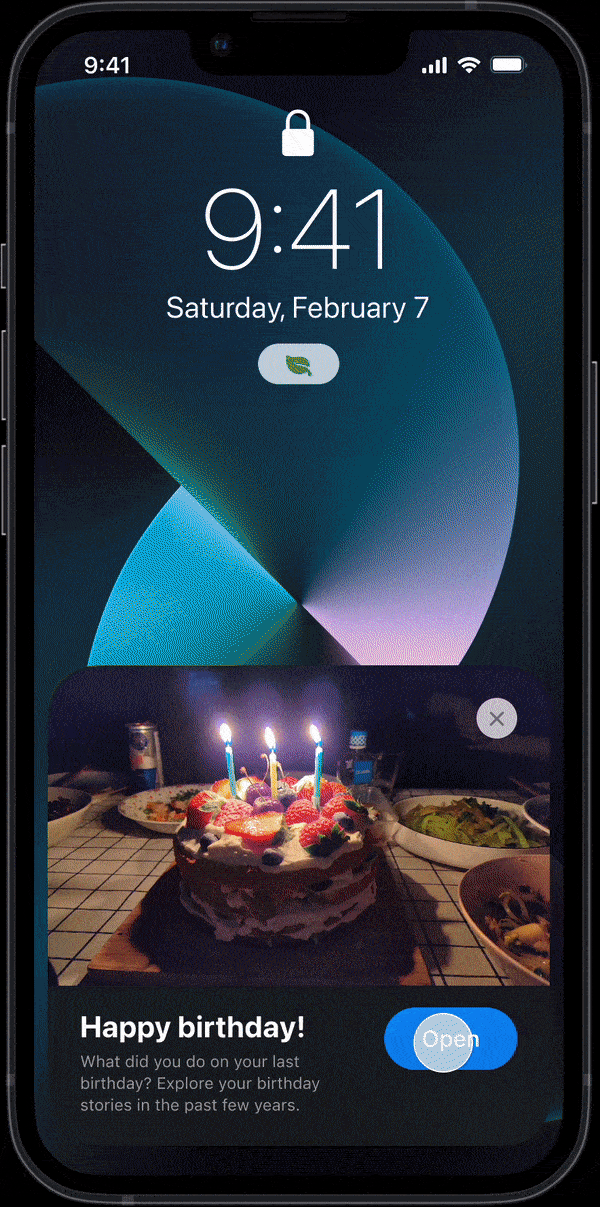Memento
Making digital photo revisiting easier to find
Overview
According to research, 1.4 trillion photos were taken in 2019, and 85 % were taken with smartphones. However, we hoard many photos but spend little time looking at them and just forget them in our phones’ storage.
Currently the existing apps and features are lack of user input so that users cannot have a meaningful photo revisiting experience.
This project explored about how to better balance AI and human to help users to rediscover their digital photos that make sense for them.
The results of this project are: new features in iOS Photo app that better leverage AI capabilities by adding more user input with least effort applied in 3 different user scenarios.
Team
Solo project
My Role
User research
Prototype
Motion design
Usability testing
Duration
2022 Dec - 2023 Feb
Tool
Figma
Keynote
OPPORTUNITY
How might we add more user input to help people rediscover photos that make sense to them without spending too much human effort?
FEATURE 01
Reminiscing past journeys
FEATURE 02
Make your daily photos shine ✨
FEATURE 03
Ease the photo search
The solution
Connect your daily photos into new stories
Curate delicate travel album for immersive experience
Contextual hints to help users input keywords
Outcome
I tested my final result with 5 users using iOS phone, asked them how was these new features make them feel photos become more accessible, help them to better recall memories and their desire to revisit them.
Here's a summary of how people rate their feelings towards theses design:
Accessibility
Memory reall
Desire to revisit
Process
PROCESS
Approach
USER RESEARCH
Why people don’t like visiting their digital photos?
BACKGROUND & MOTIVATION
Have you ever experienced this?
According to research, 1.4 trillion photos were taken in 2019, and 85 % were taken with smartphones. However, we hoard many photos but spend little time looking at them and just forget them in our phones’ storage.
As a designer, I started to wonder:
What is the point of having so many photos that we almost never look at?
In order to better understand why people stopped looking at their digital photos, I conducted user research: online survey, literature review, user interviews, and album analysis of 13 people’s albums.
What has been done?
BENCHMARKING
Screenshot from 13 people’ camera roll
During my user interview, I found that there are many existing solutions in the market, for example existing features in iOS apps, but almost no one actually use them or even notice them, except for Apple memories or some existing feature in their photo apps. So I did some benchmarking about these apps &features.
RESEARCH
Findings
“Low” quality and chaos
“AI” doesn’t always work
Sorting manually is hard
People usually just scroll from the timeline to browse photos (rarely use other features like search) and they feel frustrated to find the one they’re looking for
Meanings contained in photos are highly subjective and can change over time, machine selected photos cannot resonate users
Although human input is useful but manual sorting photos can be super time-consuming and difficult due to the amount of photos and the characteristics to define
PERSONA
Target user
I mainly choose to focus on this target user because they’re life logger but too lazy to organize their photos, and unlike some people who always be picky taking photos and clean them up afterwards, they have the need to memorize their life’s meaningful moments.
FINAL BRIEF
How might we add more user input to help people rediscover photos that make sense to them without spending too much human effort?
Photos are all connected in some way, Through the same day/place/category/activity …
IDEATION
I organized an ideation workshop to collect ideas from a broader point of view: taking-organizing-revisiting to explore how to address this problem, and I found that even if we be very selective while taking photos, it’s still difficult to deal with the increasing amount of photos. Thus, I decided to focus on the revisiting moment itself.
Brainstorming ideas and early feedback
Also, after testing some early prototypes with some users, I had some insights:
1. We can have continual associations from just a random snap
2. People usually visit photos for reason
3. People want a more emotional experience
4. Travel photos are the most important ones that people want to revisit
5. The user input should be more easy
Design principles
Build photo connections
Allow people to explore related things after visit one photo, and trigger them more precious memories
Moving forward
At the right time
Group special photos for users and recommend them to revisit at certain time (birthday, anniversary)
Make the input easy
Support people to personalize their information and ease the way to find wanted photos
Combing with the insights I got from user feedback, I defined 3 new features in iOS Photo app base on user’s purpose of revisiting photos.
Add emotional touch
Making the experience more emotional - not just a tool
DESIGN
Low-fi wireframes
Input your information to help algorithms know you better
Final prototype
00 Onboarding
Onboarding users the new features
Guide users to set up what they like/dislike to help algorithms know about what they like to visit more
Input personal information like birthday/festivals to help machine group meaningful photos for them
Input hometown to differentiate travel photos and others
Recalling precious journeys conveniently
02 Curating travel journeys
Easy access to ALL your journeys in “For You” tab
Recall your journeys in a timeline view
Immersive experience
Group photos by attraction and easy to navigate
Hide similar photos
Show photo introduction to help users memorize forgotten travel details
Lower the threshold to find wanted photos
03 Ease the photo search
Many users don’t know what to input and search result is not accurate
Give users some hints to start based on the context (e.g. Christmas)
Users select one hint first, then can multi-select related keywords to find something they want
Still allow users to do the search manually when they need
Cherish meaningful moments and explore
01 Connecting daily moments
Users can get recommended photo collections to memorize on special days (e.g. birthdays, festivals)
Use collage view to create a new feeling for photos
Tap on any interested photo and click to explore more related collections
Can also access exploration mode by tapping on any single photo
Click to save this collection
INFORMATION ARCHITECTURE
How does it fit to the current app?
User flow
DESIGN
DESIGN
UI Iterations
DESIGN
Design system
FUTURE STEPS
What’s next?
Trigger users annotate on photos while browsing photos
REFLECTION
What did I learn?
Should we take more photos? - my personal answer is Yes.
It’s been quite controversial that if we should take more photos, but after this project, I think we should take more.
Because when I make the prototype using my old photos, I wish I have taken more of that, because you never know if a normal photo will become previous after a few years.
More personalization about favorited collections & sharing
Since it’s unlikely that we take fewer photos, using AI to help users to access their photos is on its way. Of course, we can get users to input information when those features are released, but what if time passes by, how can we trigger users to modify or annotate in a playful way to help the machine update their interest?
When I did the usability testing, all of the users mentioned about they would like to edit and share their favorite collections with their friends, also, in a more interesting way. So how can we design a new way of sharing photos?
Involve voice interaction
People are complaining about their biggest headache is still - cannot find the photos they want. Some older people I interviewed, want to have a natural interaction to find photos, for instance, voice interaction, this could be an easy and useful input as well.
Using my own photos to test has its limitation
Due to sensitive reasons, all the photos I used during my testing were from myself, and this is difficult for users resonate because they have no feelings towards my photo, thus I didn’t gather much emotional feedback on that, - photo is about personal feelings.
I think it would be nice to test more users and use their own photos to see how they react to them, maybe more insights would come along.